Introduction: What Is AI Mode?
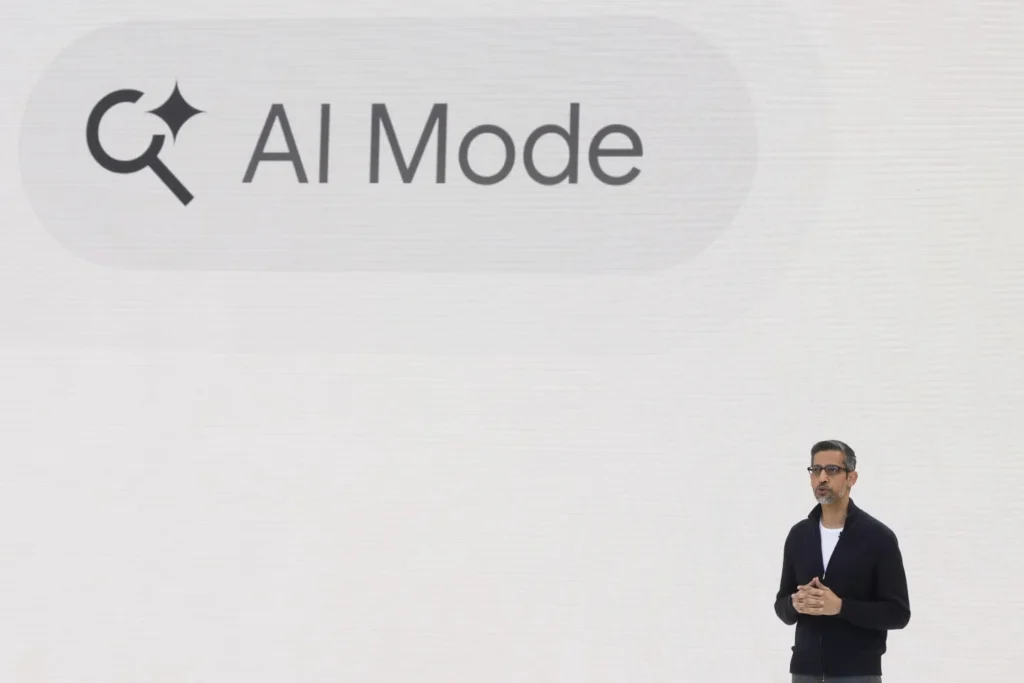
Ever opened a chatbot and noticed you could switch to different “modes”? Maybe something like Creative Mode, Code Interpreter, or Reasoning Mode? Those are called AI modes—and they’re becoming a big deal.
Just like your phone has different modes—silent, airplane, dark—AI tools now come with modes that change how they think. Some are great for writing stories. Others are amazing at solving math or writing code. This article will walk you through what AI modes are, how they work, and what the future holds.
Let’s break it down in a way anyone can understand.
Chapter 1: The Basics – What Are AI Modes?
Think of AI like a super-smart assistant. But this assistant can wear different hats depending on what you need. That’s what an AI mode is: a set of instructions or settings that changes how the AI thinks and responds.
For example:
- Creative Mode = better at writing stories, poems, or fun dialogue.
- Code Mode = better at solving programming problems.
- Reasoning Mode = better at logic, puzzles, or math.
- Data Analysis Mode = helps understand charts, numbers, and trends.
Why is this helpful? Because not every task needs the same brainpower. You wouldn’t ask a calculator to write a movie script, right? Same goes for AI—modes make it smarter for the job.
Chapter 2: Where You’ll Find AI Modes
1. ChatGPT (OpenAI)
OpenAI’s ChatGPT has become famous for letting users switch between modes:
- Default: Balanced for casual chatting and Q&A.
- Creative: Great for blog posts, poems, or fun stories.
- Code Interpreter (a.k.a. Advanced Data Analysis): Great for coding, math, and file analysis.
- Memory Mode: Remembers preferences to personalize conversations.
2. Claude (Anthropic)
Claude is like a polite, friendly AI. It doesn’t label modes directly, but you can prompt it into “modes” by giving instructions like:
- “Be creative and silly”
- “Act like a programmer”
- “Summarize like a lawyer”
It’s flexible but doesn’t have clickable modes—yet.
3. Gemini (Google)
Gemini, formerly Bard, is evolving fast. It offers:
- Text mode: for answers and explanations.
- Image mode: to describe or generate images.
- Coding mode: to help with programming questions.
- Multi-modal capabilities: combining voice, text, and images in one go.
4. Microsoft Copilot
Built into Windows and Office, Copilot offers:
- Writing mode in Word
- Data mode in Excel
- Research mode in Edge
Each works like an AI mode designed to make that specific task easier.
Chapter 3: Why AI Modes Matter
Let’s say you’re building a website. Here’s how AI modes help:
- Coding mode can generate the HTML and CSS.
- Creative mode can write the homepage text.
- Image mode can help describe or generate visuals.
- Analytics mode can track and suggest improvements based on data.
Modes are like choosing the right tool in a toolbox. And the better the mode, the better the output.
Chapter 4: Real-Life Use Cases
Let’s explore how AI modes are changing the game in different fields:
1. Writing and Content Creation
- Bloggers use creative mode to write articles faster.
- Copywriters use tone-focused modes (funny, serious, salesy).
- Authors draft books using AI story-building modes.
2. Business and Marketing
- Pitch mode helps generate startup pitches.
- Ad mode writes ads for different platforms.
- Email mode writes and edits professional emails in seconds.
3. Education
- Students use study mode to get simplified notes.
- Teachers use quiz mode to generate questions and answers.
- Tutors use explainer mode for complex topics like calculus.
4. Software Development
- Developers rely on code mode to write or fix scripts.
- Debugging mode helps find and fix errors.
- **Documentation mode
(Continued) Chapter 4: Real-Life Use Cases
4. Software Development (continued)
- Documentation mode: Helps write clear explanations for how code works.
- Testing mode: Can generate unit tests or check edge cases.
- Learning mode: Assists beginner coders by explaining syntax and logic step-by-step.
5. Healthcare
- Doctors use medical mode to generate patient reports.
- Diagnosis mode analyzes symptoms and suggests possible issues.
- Hospitals use triage mode to prioritize patient needs.
6. Finance
- Accountants rely on spreadsheet mode to clean up or explain financial sheets.
- Investors use trend mode to get summaries of market data.
- Personal finance coaches use budgeting mode to create savings plans.
7. Art and Design
- Artists use sketch mode or prompt-based image generation mode.
- Designers use mood board mode to brainstorm visuals.
- Style mode helps replicate specific aesthetics (minimalist, retro, futuristic, etc.).
Chapter 5: How AI Modes Work (Behind the Scenes)
Even though they look simple, AI modes are pretty smart under the hood.
1. Prompt Engineering
Modes work by giving the AI a base prompt or instruction that changes its behavior. For example:
- “You are a helpful assistant that writes in a fun and friendly tone.”
- “You are a logical, step-by-step coder.”
These base prompts set the personality or focus of the AI.
2. Model Tuning
Some companies fine-tune models for specific tasks. For instance, a coding mode might use extra training on GitHub codebases. A writing mode might get more practice on books, blogs, and news articles.
3. Tool Access
Some modes also give the AI access to plugins or tools, such as:
- A calculator
- A browser
- A file reader
- A chart maker
When you’re in advanced data analysis mode, you’re basically letting the AI use extra tools.
4. Memory and Personalization
Some modes can remember your preferences. For example, if you always want writing in British English, the AI might auto-adjust. This memory makes each mode smarter over time.
Chapter 6: Pros and Cons of AI Modes
Let’s be real—AI modes aren’t perfect. Here’s a breakdown:
✅ Pros
- Speed: Saves hours on tasks like writing, coding, or editing.
- Accuracy: Reduces human error, especially in logic-heavy tasks.
- Customization: Tailors responses to your tone, style, or goal.
- Versatility: Handles tons of different use cases.
❌ Cons
- Over-reliance: People may stop learning how to do things manually.
- Misuse: A wrong mode could give a bad answer (e.g., using creative mode for legal advice).
- Complexity: Too many modes can overwhelm new users.
- Bias & Hallucinations: Even smart modes can make stuff up or show biases.
Chapter 7: The Future of AI Modes (2025–2035)
So, what’s next for AI modes? Let’s take a peek into the crystal ball.
🚀 1. Hyper-Personalized Modes
Imagine an AI that learns from your:
- Calendar
- Emails
- Work style
- Favorite phrases
You’ll get a “You Mode” that feels like a clone of your brain (but nicer).
🧠 2. Emotion-Aware Modes
AI could soon detect your mood from how you type or speak. Feeling sad? It switches to Comfort Mode. Feeling hyped? It gets straight to business.
🎮 3. Mixed Reality Modes
Future AIs may work in VR and AR. Imagine using Building Mode to create a house in VR or Shopping Mode to try on clothes with an AI stylist.
🤖 4. Autonomous AI Agents
These aren’t just modes—they’re full digital workers. You could spin up an “AI assistant team”:
- One mode for research
- One for writing
- One for meetings
They talk to each other while you focus on strategy.
🔐 5. Safer & Smarter Modes
Future modes will be:
- Better at citing sources
- More transparent about limits
- More aligned with user values (like privacy, ethics, etc.)
Chapter 8: How to Use AI Modes Like a Pro
Here are some tips to level up your AI game:
🎯 1. Match the Mode to the Job
Don’t use creative mode to write legal documents. Use formal or analytical mode instead. Always think: “Which hat should the AI wear?”
🧾 2. Layer Your Prompts
Start with a simple request. Then add:
- “Make it friendlier.”
- “Add examples.”
- “Use bullet points.”
These stack on top of the mode to fine-tune the output.
🧠 3. Re-Use Prompts That Work
If a certain combo of instructions gives great results, save it. Build your own mini “modes” with custom prompts.
👨🏫 4. Teach Others
Once you figure out how to use modes, show your friends or coworkers. Being the AI whiz at work is a major power-up.
Chapter 9: Cool AI Modes You Might Not Know
Let’s wrap up with some fun or lesser-known AI modes:
- Socratic Mode: Only asks you questions to guide your thinking.
- Critique Mode: Gives tough but helpful feedback on writing, code, or arguments.
- Roleplay Mode: Acts like a fictional character or expert.
- Time Traveler Mode: Explains how something would work in the past or future.
- Ghostwriting Mode: Helps write like a famous author (e.g., Shakespeare, Stephen King).
These aren’t always built-in—but you can create them using smart prompts.
Conclusion: AI Modes Are Just Getting Started
We’ve come a long way from asking Siri to set timers. Today, AI can write, code, design, analyze, and chat—all thanks to modes that focus its power like a laser.
Whether you’re a student, developer, creator, or business owner, understanding how to use AI modes unlocks a smarter way to work.
And the best part? You don’t need to be a tech genius. Just know what mode to pick—and watch the magic happen.
https://shorturl.fm/Cculs
https://shorturl.fm/2EhNd